If you click to purchase a product or service through our independent recommendations and unbiased reviews, we may earn a commission. Learn more.
There are several email marketing platforms that promise the moon and the stars. GetResponse takes a step farther than others by attempting to fulfill those promises. It mixes email marketing, landing pages, popups, webinars, Facebook Ads, and other strategies
Unfortunately, for many people, it might be overwhelming or simply not the perfect match. That is why GetResponse alternatives exist. In this post, I’ll go in-depth on GetResponse rivals who focus on the main part – email marketing – as well as add-ons like landing pages, webinars, and beyond.
By the conclusion of this article, you’ll have a better idea of whether you should go with GetResponse, the all-in-one solution, or one of the GetResponse alternatives.
GetResponse Alternatives in 2024
Best GetResponse Alternatives in 2024
EngageBay
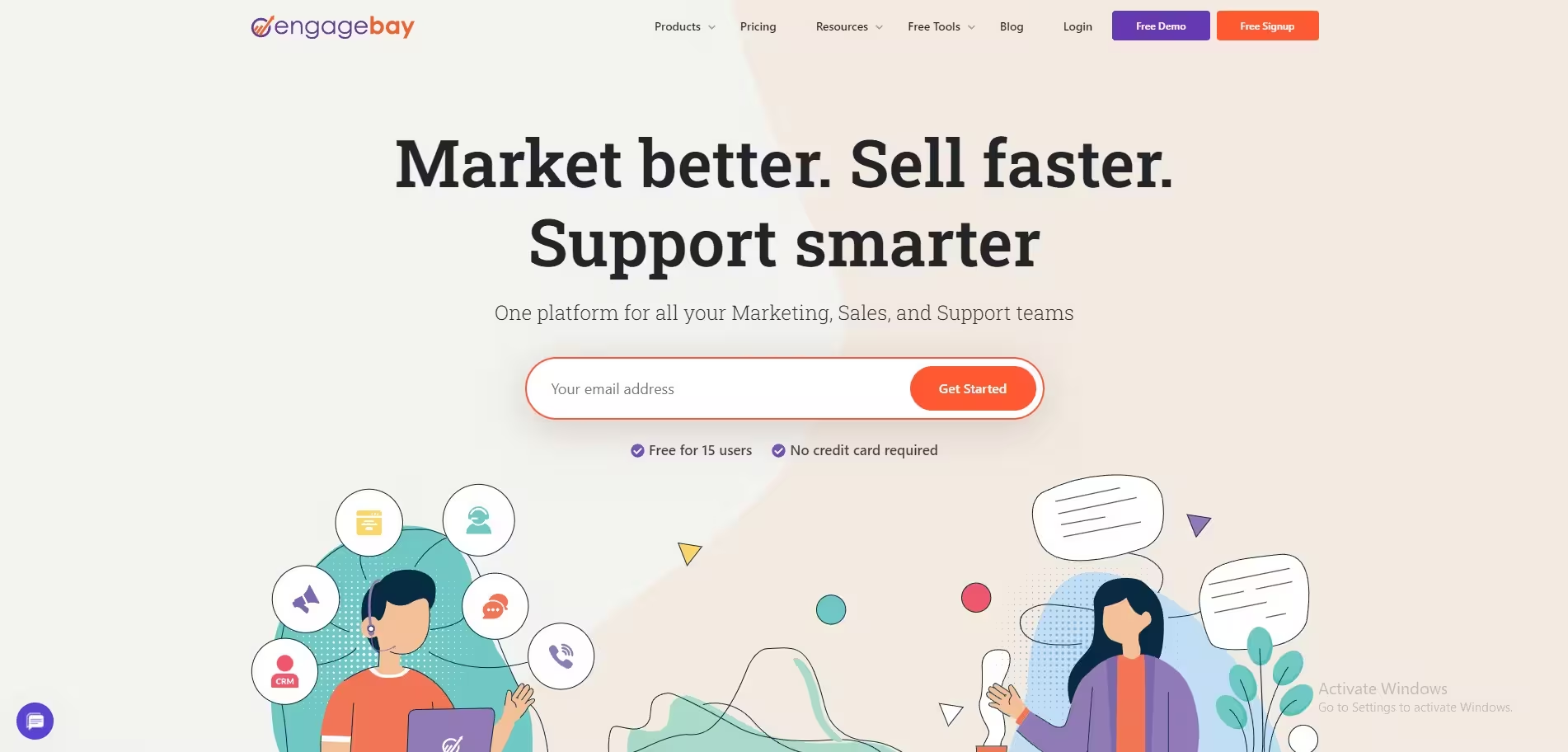
EngageBay is without a doubt the greatest option to GetResponse. This is mostly due to the fact that it can perform all that any of these GetResponse alternatives can do, plus a lot more.
It’s more than simply an “e-mail automation” program. It’s a feature-rich marketing CRM. Its three major modules are as follows:
- Marketing
- Sale
- Service
Features of EngageBay
- Pre-designed templates
- Drag & drop
- E-mail automation
- Lead-capture forms
- Subscriber management
- SMS marketing
- Appointment-scheduling widget
- Share and store files on the cloud
- Visual automation and workflows
- Deal creation and management
- Manage /assign tasks
- Manage 4 social network accounts
- Create a live-chat widget
- Setup web rules for visitors to your website
What EngageBay offers
For starters, it provides quite sophisticated list management. Almost anything may be used to filter lists! Owner of the list, creation date, lead score, role, status, and pretty much anything else.
Even mega lists with hundreds of thousands of subscribers may be maintained with the same ease as a list with 50 or so subscribers.
EngageBay may also be used to develop forms. Inline forms, popups, and notification-bar forms are just a few of the options.
There are over a handful of pre-designed templates available for these forms, from which to choose.
Advanced and/or qualifiers (for example, only display the form on mobile devices), double opt-ins, thank you messages, and much more may be specified.
There’s also a landing page builder with a lot of templates. It’s all drag-and-drop. You can create a landing page in minutes with no coding.
Again, the templates are professionally designed and conversion-optimized.
You may personalize thank you messages for new subscribers, add redirection rules, configure autoresponders, and even optimize your page for SEO!
Receiving tickets into your EngageBay account, auto-assigning them to team members, auto segmenting tickets, and a slew of additional ticket/support services are available.
When it comes to customer service, you can also develop fully functioning (and really professional-looking) live-chat widgets for your website!
Replying to tickets and chat messages is made easier and faster-using macros and preset replies. works like a marketing ninja
SMS marketing, push notifications, managing your entire social network presence (Facebook/ Instagram/Twitter/LinkedIn), sticky bars for your websites, and even a “file repository” for uploading and sharing brand material with other team members are other features that I don’t often use but are available on EngageBay.
My Recommendation
You may personalize thank you messages for new subscribers, add redirection rules, configure autoresponders, and even optimize your page for SEO!
One of the key services I use EngageBay for is email broadcasts. Again, pre-designed layouts for certain purposes (events/e-commerce/celebrations, etc.) make the job easier. Obviously, editing is as simple as dragging and dropping.
You may add your own elements like images/videos, buttons, text, social buttons, and so on.
Then, thanks to its visual automation function, you save time and money. It allows you to create triggers that will cause events to occur depending on specified circumstances that you specify! Be the master of your own destiny.
Capturing “emails” isn’t enough, is it? You may use EngageBay to automatically direct new subscribers to “offers.” These transactions can be automated using a pipeline. Basically, you can automate everything from the user signing up to the user converting as a paying customer!
A “tasks” mini-feature assists you in keeping track of everything that you and your staff must complete by certain deadlines.
It also has an appointment scheduler. You may design widgets/pages that allow visitors to book appointments with you. It includes features such as reminders, timers, and automatic notifications.
Web rules may also be set up so that individual visitors view customized messages based on their activity on my website! (For example, if they’re on the price page, I may present them a 50% discount deal.)
There’s also a live chat available 24 hours a day, 7 days a week if you get stuck with the tool!
EngageBay Pricing & Plans:
It’s also possibly the most affordable GetResponse option on this list. It has the following plans:
| Free for life | Basic | Growth | Pro |
| 500 contacts (almost all paid features available). | $8.99/user/month for 1000 contacts | $29.99/month per user- 50,000 contacts! | $47.99/month/user-Unlimited contacts |
In a word, EngageBay is the most feature-rich alternative to GetResponse at the most affordable pricing.
EngageBay is a top-rated platform for email marketing, marketing automation, free CRM, Sales CRM and a lot more. It has tons of opportunities and features to help you boost your conversions and sales. Give it a go and discover if it’s your perfect match as GetResponse Alternative!
ActiveCampaign
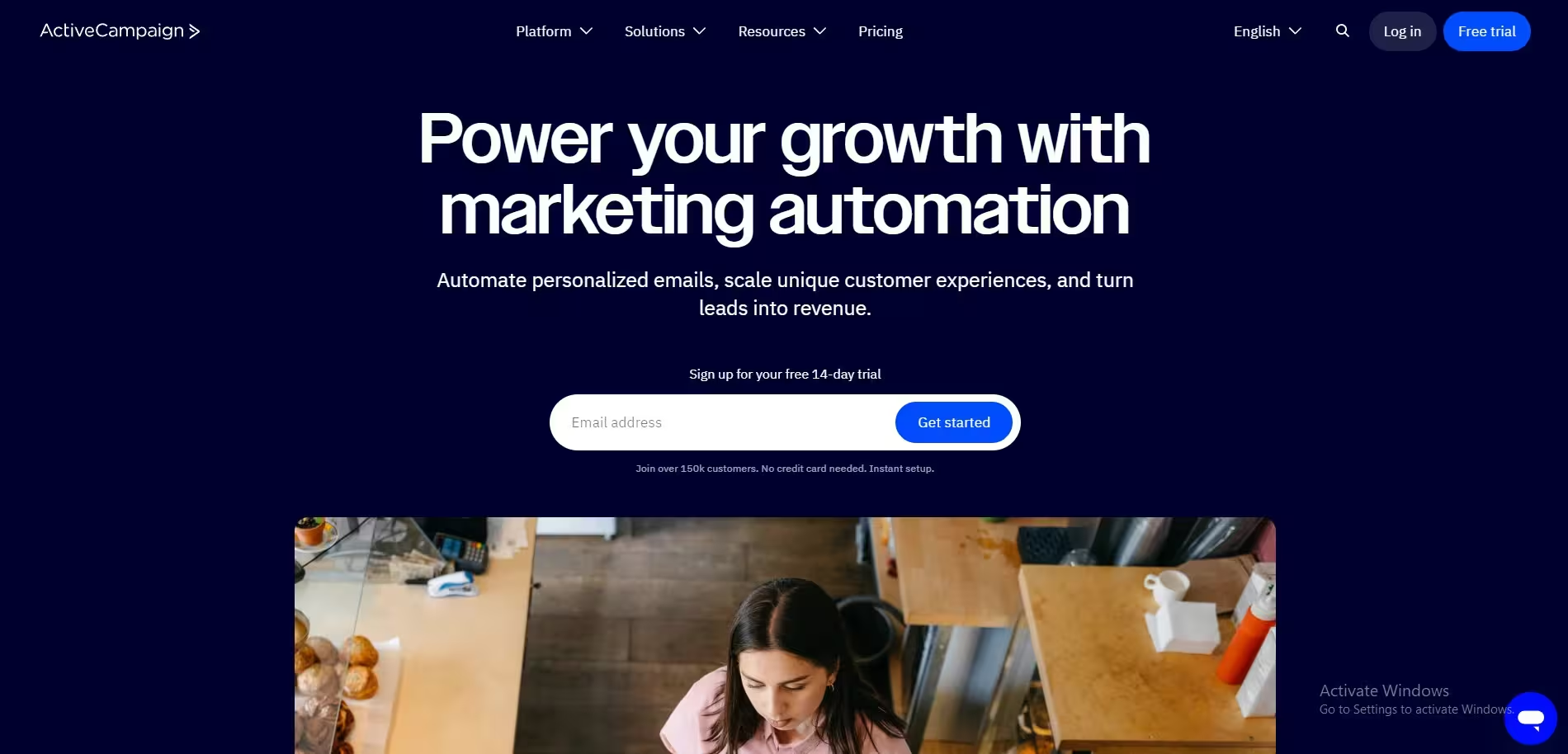
For newcomers, diving into what ActiveCampaign can be intimidating. The good news is that the fundamental functions are simple to use. In keeping with its beginnings, ActiveCampaign has pioneered a new marketing category known as customer experience automation.
In a word, it employs machine learning and artificial intelligence to assist you in segmenting, nurturing, and finally converting customers.
Features of ActiveCampaign
- Automation of email marketing
- Landing page builder
- a Large number of email newsletter templates
- Built-in CRM
- Live chat on the website
- Forms for collecting contact information
- Email personalization
- Conditional content
- tagging and rating
- Split testing of emails
What ActiveCampaign offers
On this automation tool you will get anything from split tunnels, webhooks, objectives, deal management, contact stage management, to simple tag addition and removal is possible!
It, too, provides transaction pipeline building, similar to EngageBay! You may construct offers, track customers’ stages, emotions, and reactions to your emails, and send automatic answers and funnels depending on these reactions, among other things.
ActiveCampaign not only provides a live-chat widget for your website but also helps via Facebook messaging and emails!
Finally, you can obviously design landing pages for lead generation! Again, there is a multitude of pre-designed landing pages that can be changed with a simple drag-and-drop interface.
You may include subscription forms, buttons, separators, messages, lists, and almost anything else you want or need.
Other functions include SMS marketing, lead scoring, and even Facebook audience management.
My Recommendation
I’m not going to mince words here. For a variety of reasons, ActiveCampaign is one of my favorite email marketing providers. It is a pioneer in fields such as email marketing automation and is quite affordable, to begin with.
When we have a project that is generating revenue, we use this email marketing tool to propel things into hyper-growth mode. Subscribers may be managed using lists and tags, and emails with conditional content can be created depending on those tags or lists.
ActiveCampaign Pricing & Plans:
In terms of cost, it provides a 14-day free trial. The following are the paid plans:
| Lite | Plus | Professional | Enterprise |
| $9.00 per month. | $49.00 per month. | $129.00 per month. | $229.00 per month. |
Please keep in mind that these are the “entry points” for these plans, which may accommodate up to 500 subscribers. As your subscriber base grows, so will your pricing.
ConvertKit
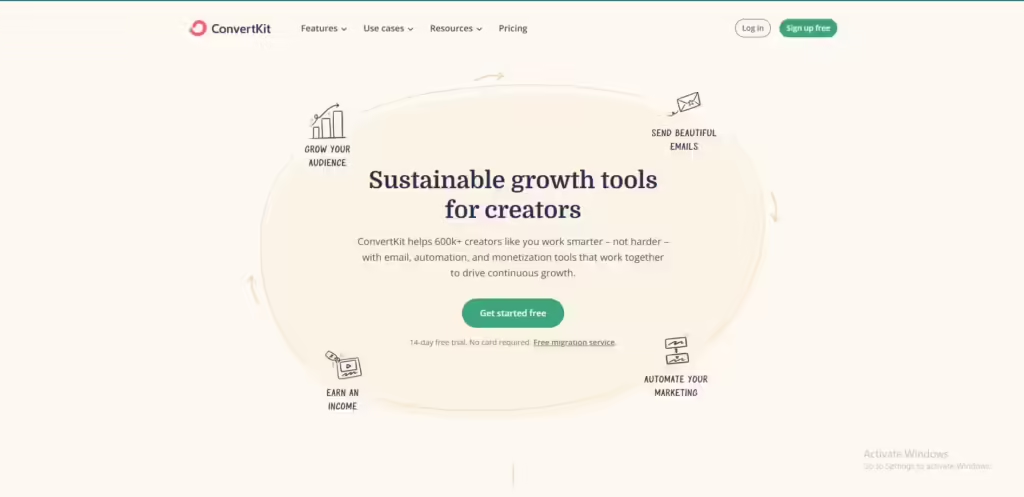
ConvertKit is a Getresponse alternative that has less functionality than EngageBay but is a little easier (because of its fewer functionalities).
Features of ConvertKit
- Email marketing
- Landing pages
- Email designer
- Email sign-up forms
- Email automation
What ConvertKit offers
With convertkit you will get, 9 pre-designed templates for forms. This digital marketing automation tool helps you to get visual automation and Create landing pages and forms. Snippets and E-mail broadcasts will surely make your email marketing effort in the count.
ConvertKit allows you to design a variety of forms. Inline, modal, sticky bars and slide-in forms are all options.
The primary components are similar to GetResponse or EngageBay. You may configure a success message, redirection to a new URL, exit-intent/scroll percent as the display trigger, and device-based display rules.
Changing the font, color, size, and other aesthetics is obviously doable and simple.
ConvertKit may also be used to make e-mail broadcasts.
My Recommendation
ConvertKit’s pre-designed themes are largely text-based. EngageBay templates appeared more professional and simply “superior” to me (but hey, this is completely subjective).
Unfortunately, ConvertKit template editors (for both landing pages and emails) do not support drag-and-drop! As a result, you won’t be able to include as many elements as you would with EngageBay, such as buttons, dividers, movies, and much more. If you only require basic e-mails, it’s still enough.
It offers a straightforward sorting system for your subscriber lists, Tags, and segments. You can observe how someone entered your list based on this category.
It, too, offers visual automation, similar to EngageBay. There are also a variety of pre-designed automation templates available, such as cart abandoned follow-ups, product pitches, product launches, and so on.
It now has many fewer event triggers/actions and criteria than EngageBay, but constructing this visual automation is just as simple!
ConvertKit Pricing & Plans:
Finally, this is the price of ConvertKit:
| Up to | Creator | Creator Pro |
| 1,000 subscribers are free. | $29.00/month if you have 1000 subscribers and use automation. | $59.00/month includes all Creator capabilities as well as subscriber scoring and reporting. |
ConvertKit’s plans are based on the amount of “verified subscribers.” You may also pay customized pricing by specifying how many subscribers you want to add to your account.
Moosend
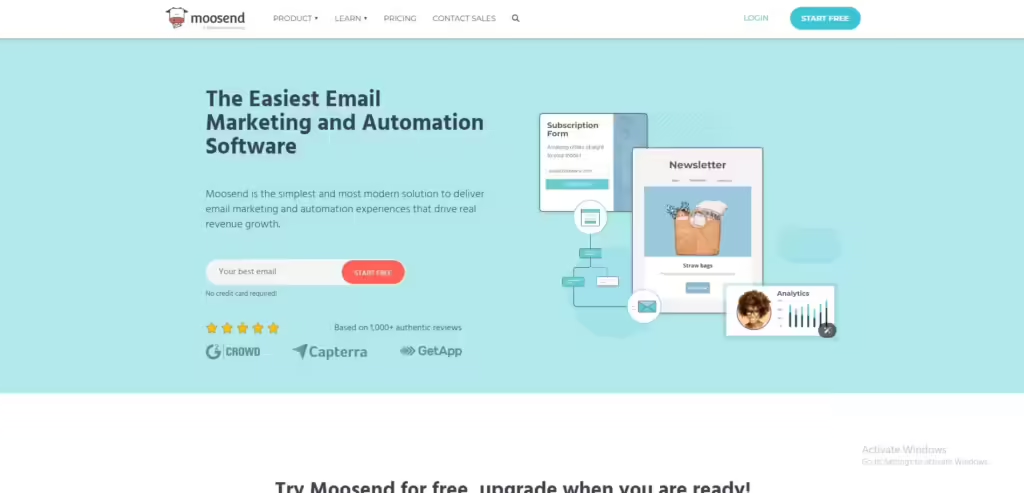
Moosend is a newcomer in the field of email marketing, but it doesn’t lessen what the brand is accomplishing. Its goal is to dethrone players like GetResponse and Mailchimp as an all-in-one email marketing platform. That aim is still a long way off, but it’s a useful tool in the meanwhile.
It has a variety of features like landing pages, a form builder, website tracking, and more. The automation tools are easy and efficient for getting email subscribers to the next level. Its metrics are comprehensive, and the email marketing templates will keep you looking professional at all times.
Features of Moosend
- A large number of newsletter templates
- Opt-in form builder
- Templates to build email automation
- Split testing email
- Email marketing automation
- Landing page builder
- Ability to segment contacts
- Website visitor tracking
My Recommendation
I’ll recommend Moosend for eCommerce, SaaS, SMEs, Publishers, Bloggers, Agencies. Its Drag-and-drop email template builder is pretty unique.
Moosend Pricing & Plans:
Moosend’s subscription plans start at $9/month and include access to all unique features like form and landing page builders, the SMTP server, segmentation, reports, and more. Sign up for a free Moosend account to receive unlimited emails to up to 1,000 contacts.
ConstantContact
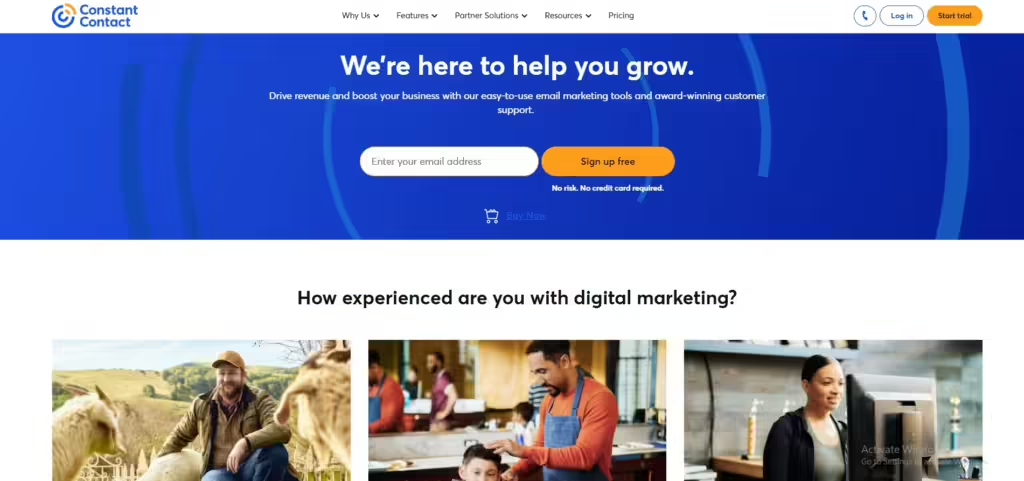
ConstantContact is a major GetResponse rival in the business. Here’s a quick rundown:
Features of ConstantContact
- Build and segment subscriber lists
- Create landing page
- e-commerce stores
- E-mail automation
- Manage ads
- Generate leads
- Create logos
- Manage social media platforms
What ConstantContact offers
What is the main feature/purpose of ConstantContact? E-mail distribution. Naturally, it offers a series of pre-designed e-mail templates. In fact, it most likely contains most of these templates on our list.
The templates are really well-designed, conversion-optimized, and graphically rich. Obviously, everything is drag-and-drop.
The template editor is very powerful. It supports the addition of features like as media, buttons, spacers, polls, RSVP blocks, and much more.
My Recommendation
It is probably my second favorite template editor after EngageBay. It, too, provides pre-designed blocks for comparisons, discounts, tables, and so on. Obviously, it also supports A/B testing for email subject lines.
I must remark that the “lead generation” forms are a tremendous letdown. Especially if you’ve already tried EngageBay. There are no “templates” from which to pick. These forms are nearly entirely text-based and rather simple.
ConstantContact Pricing & Plans:
In any scenario, the pricing plan is obviously determined by the number of subscribers. The cheapest package is for 0 to 500 subscribers and costs $20.00 per month. When paid for six months or a year in advance, you will receive a 15% discount!
Mailchimp
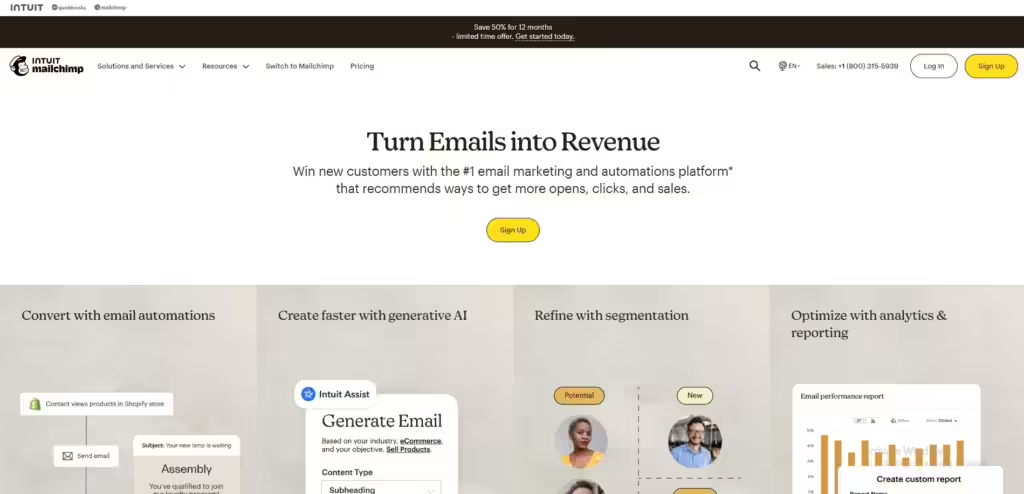
How can anybody discuss the finest GetResponse alternatives without including Mailchimp? It’s one of the world’s oldest GetResponse alternatives!
Features of Mailchimp
- Reporting/Analytics
- Campaign Management
- Activity Dashboard
- Third-Party Integrations
- Data Import/Export
- Customizable Templates
- API
- Reporting & Statistics
What Mailchimp offers
Popups, contact forms, embedded forms, and other types of forms can be generated. It does not, however, provide pre-designed templates for these forms.
It also has a “survey” option that allows your visitors to provide feedback on the website/services or items.
Automation can be built. It comes with a few pre-designed automation, such as abandoned carts, birthdays, new blog articles, and so on.
My Recommendation
Before I moved to EngageBay, I mostly used it for email automation and landing pages.
For starters, it includes a big collection of pre-designed email templates. I may select from a variety of layouts and themes, each of which has been developed for a certain purpose.
Contract administration is simple since I can create tags or segments based on the many sorts of subscribers.
Mailchimp Pricing & Plans:
Mailchimp has the following pricing plans:
| Free Trial | Starting from | Pricing model |
| Available | $10.00/month | Free, Subscription |
Wrapping up
Wrapping up
When compared to GetResponse’s capacity to perform so many things, the GetResponse alternatives presented in here are mostly technical solutions. It is up to you to determine if you want an all-in-one package that typically gets the job done or a targeted tool that gets a special job done.