If you click to purchase a product or service through our independent recommendations and unbiased reviews, we may earn a commission. Learn more.
Minimalism is the new aesthetic now. That law is being applied in every sector of life now including advertising and marketing. At present time using whiteboard animation video for advertisement and other commercial purposes is quite a trend now. These videos are simple to look at and convey their message with ease.
You may have also come across a few like these, haven’t you? Did you know there is software with which you can generate these videos without any technical skill? In this article, I’ll be comparing VideoScribe [ present favorite ] with a newly launched Doodle Maker. Without stretching more, let’s jump into the basic comparison.
Features Comparison
Overall Features Comparison
The first noticeable difference between Doodle Maker and VideoScribe can be the payment period. Video scribe has a monthly payment plan on the other hand Doodle Maker comes with a one-time purchase plan. Though there are a lot of similarities between these two whiteboard video makers, there are some advantages to using a particular.
For instance, a Doodle Maker has artificial intelligence. Which generates speech from text and illustrates it with relatable doodle elements. Similarly, VideoScribe has more options of hand style and posture. So both the software has its own kind of advantages. Have a look at a few details.
Background Types
Background is the basic canvas of your video. Where the doodles will be illustrated. In the best animation software for beginners like these two, you can choose the background type. Here’s what it offers.
- Whiteboard animation
- Blackboard animation
- Glassboard animation
- Customized background
Both Doodle Maker and VideoScribe offer you these 4 categories of backgrounds with different names. But the level of customization is the same.
Hand Styles
Hand styles are the stickers of the hand that will draw the doodle on videos. Both the best animation software provides a range of 2D hands to illustrate the doodles. The option on hand style is more in video scribe than Doodle Maker.
Library Collection
Library collection is the number of element resources that the best video animation software provides. This is the most important part of the software. Because a limited resource of elements will lead to a limited possibility of customization.
That’s why both the software comes with millions of elements and stickers that can fit into any industry or profession.
Customization
As the days of personalized business are growing rapidly. You can’t expect your visitor to have a connection with you if you don’t stand out, can you? Here’s where customization comes to the rescue. In whiteboard video maker you can customize your videos for free. Doodle makes and video scribe both provide plenty of customization options with color, music, speech, and fonts.
Music Options
Music whether a jingle or a background score is the soul of every video. So I won’t wonder if you become picky about the music of your videos. Wellbeing picky comes with the perk of option availability. In Doodle Maker and video scribe, you can find tons of royalty-free music to use in your video. Though the Doodle Maker has a larger archive.
Pricing
The basic difference between Doodle Maker and VideoScribe is its pricing. Doodle Maker comes with a one-time frontend purchase value of $47. That means once you purchase it with that value there is no more yearly, monthly, or weekly payment required at all.
VideoScribes’ monthly plan starts at $17.50. And it needs renewal every month. You can get a cheaper rate of $8 per month if you subscribe to their yearly plan.
My recommendation
My recommendation
Free whiteboard animation software without a watermark is a great option to bring a little variance to your content. Now to my reply to the much-awaited question of which one would I recommend.
Well, they both are good for their performance. It depends on you what you would prefer. If you are looking for a simple doodle video with zero effort, go for a Doodle Maker. If you don’t mind working a little to get more variation then VideoScribe might be your right choice. Comment down below about your final decision.
You might be interested in:–
- My “Aha” Moment with Best Whiteboard Animation Software
- How to Start a Sports Blog
- DoodleMaker Review | Best Whiteboard Animation Software